Payment Methods on Pocket Option
Pocket Option is a modern trading platform that gives you access to more than 100 global assets, including currencies, stocks, and cryptocurrencies. The platform is easy to use for both new and seasoned traders and includes tools such as one-click trades, signals, and strategy support.
Why Traders Choose Pocket Option
Pocket Option offers a wide range of trading modes, including digital, turbo, and Forex (MT5), making it suitable for different styles and experience levels. The platform includes helpful educational content like tutorials, strategies, and customer support. Traders can access a diverse selection of assets—from currencies and stocks to commodities and cryptocurrencies. Real-time indicators and signals help with market analysis, while cashback, bonuses, contests, and tournaments add extra value. For those who prefer social features, the platform supports both copy trading and community interaction.
Content Overview Payment Methods on Pocket Option
Available Payment Methods on Pocket Option
Pocket Option supports a wide range of payment methods, making it easy for traders around the world to deposit and withdraw funds quickly and without extra fees. You can choose the most convenient option depending on your location and preferences.
Bank Cards
Pocket Option supports Visa and Mastercard in various currencies (USD, EUR, NGN, ZAR, AZN, etc.).
Benefits:
- Instant deposits
- No commission
- Option to save card details for one-click payments
Only cards owned by the account holder are accepted.
E-Wallets
Several popular e-payment systems are available:
- Perfect Money
- FasaPay
- YooMoney
- WebMoney
- Volet.com (formerly AdvCash)
- UPI QR, Payfix, Papara, Paybol, Mefete, and others
Benefits: Fast deposits and withdrawals, Ideal for users in CIS, Asia, and Latin America, No platform fees
Cryptocurrencies
A wide range of crypto payment options:
- Bitcoin (BTC)
- Tether (USDT) on multiple networks: ERC20, TRC20, BEP20, Solana, Arbitrum, Polygon, Optimism, Avalanche
- Ripple (XRP)
- Binance Pay
- Coins.ph
Benefits:
- Great for international users
- Fast and private transactions
- No deposit or withdrawal fees
Bank Transfers
Supports both local and international transfers, such as:
- PIX (Brazil)
- SPEI (Mexico)
- Privat24 and Card Transfers (Ukraine)
- Bank Transfers in PYG, NGN, JPY, and more
- Community Banking, Havale, Oxxo
Benefits:
- Convenient for regional users
- Local currency support
- 0% commission
Mobile Payments
Perfect for countries where mobile finance is widely used:
- M-Pesa (Africa)
- Airtel
- Gcash, GrabPay, PayMaya (Philippines)
- Nagad, bKash (Bangladesh)
Benefits:
- Highly accessible
- Quick processing
- Easy mobile-based transactions
How to Deposit Funds on Pocket Option
Making a deposit on Pocket Option is quick and easy. Here’s a clear step-by-step list for Pocket Option Deposit Instructions:
- Log in to your Pocket Option account.
- Go to the “Finance” tab in your dashboard.
- Click on “Deposit”.
- Choose a payment method – options include bank cards, e-wallets, cryptocurrencies, or local bank transfers.
- Enter the deposit amount (minimum deposit is usually $10).
- Follow the on-screen instructions provided for your selected method.
- Confirm the transaction to complete your deposit.
- Check your balance – most deposits are credited instantly.

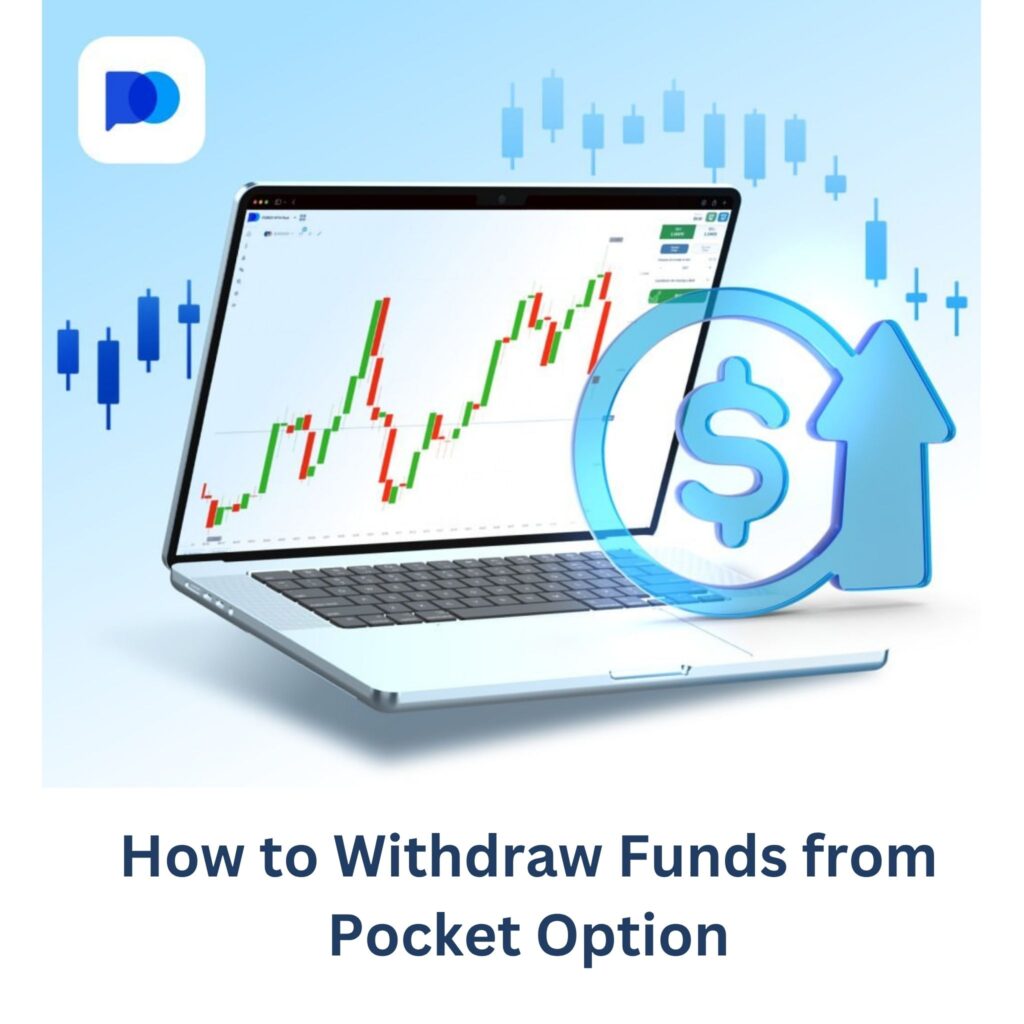
How to Withdraw Funds from Pocket Option
Once you’ve made a profit on Pocket Option or simply want to access your funds, withdrawing. The platform supports various withdrawal methods with no internal fees, and the process is handled securely through your personal account.
- Log in to your Pocket Option account.
- Click on the “Finance” section in your dashboard.
- Select the “Withdraw” tab.
- Choose a withdrawal method — it must match the one you used for depositing.
- Enter the withdrawal amount (minimum is usually $10).
- Provide required payment details (wallet number, card info, etc.).
- Confirm the request and submit it.
- Wait for processing (up to 3 business days) — you’ll get a notification when it’s complete.
KYC Verification on Pocket Option
In some cases—especially for larger withdrawals—Pocket Option may ask you to complete a quick identity check known as KYC (Know Your Customer). This is a common security step used by financial platforms to confirm who you are and keep your account safe.
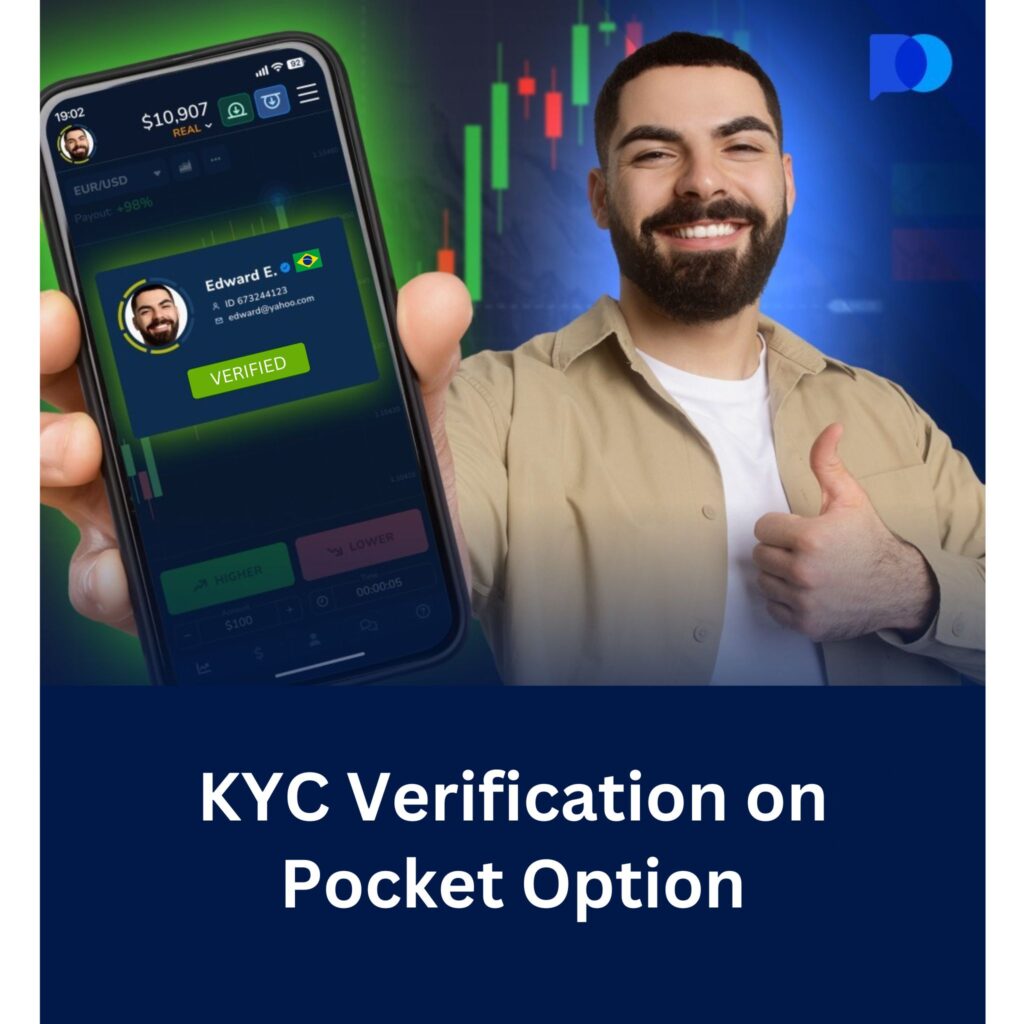
You might be asked to provide:
- A valid ID or passport
- A document showing your current address (like a utility bill or bank statement)
- Proof of your payment method (for example, a photo of your bank card with part of the number covered)
These steps help ensure that all transactions are secure and follow financial laws. Once your account is verification Pocket Option, future withdrawals usually go through faster and with fewer checks.
Key Features of Payment Methods on Pocket Option
| Payment Method Type | Examples | Commission | Processing Time | Supported Actions | Notes |
| Bank Cards | Visa, Mastercard (USD, EUR, NGN, etc.) | 0% | Instant to 24 hours | Deposit & Withdrawal | Only personal cards allowed |
| E-Wallets | Perfect Money, YooMoney, WebMoney, Volet | 0% | Instant to 1 business day | Deposit & Withdrawal | Popular in CIS, Asia, Latin America |
| Cryptocurrencies | Bitcoin, USDT (TRC20, ERC20), Binance Pay | 0% | 15 min to a few hours | Deposit & Withdrawal | Network fees may apply externally |
| Bank Transfers | PIX, SPEI, Privat24, Bank Transfer (NGN) | 0% | 1 to 3 business days | Deposit & Withdrawal | Ideal for local currency operations |
| Mobile Payments | M-Pesa, Gcash, PayMaya, Airtel | 0% | Instant to 1 business day | Deposit & Withdrawal | Convenient for mobile-first regions |
| Online Banking | Mexico Online Banking, UPI, Havale | 0% | Varies by provider | Deposit & Withdrawal | Requires linked bank account access |
FAQ – Payment Methods
What payment methods does Pocket Option support?
Pocket Option supports bank cards (Visa, Mastercard), e-wallets (Perfect Money, WebMoney, YooMoney), cryptocurrencies (Bitcoin, USDT, etc.), local bank transfers, and mobile payments like M-Pesa and Gcash.
Are there any fees for deposits or withdrawals?
No, Pocket Option does not charge any commission on deposits or withdrawals. However, third-party fees (like crypto network fees) may still apply.
How long does it take to deposit funds?
Most deposits are processed instantly. Some methods, like bank transfers, may take up to 1–3 business days depending on the provider.
Can I use someone else’s card or wallet to deposit?
No, all deposits and withdrawals must be made using payment methods registered in your own name for security reasons.
What is the minimum deposit amount?
The minimum deposit on Pocket Option is usually $10, though this may vary slightly depending on the payment method you choose.
How long does it take to withdraw funds?
Withdrawal requests are usually processed within 1–3 business days. In rare cases, it may take longer if additional verification is needed.
Do I need to verify my identity to withdraw?
Yes, in many cases, especially for larger amounts, you may be asked to complete a KYC process by submitting an ID, proof of address, and payment method confirmation.
